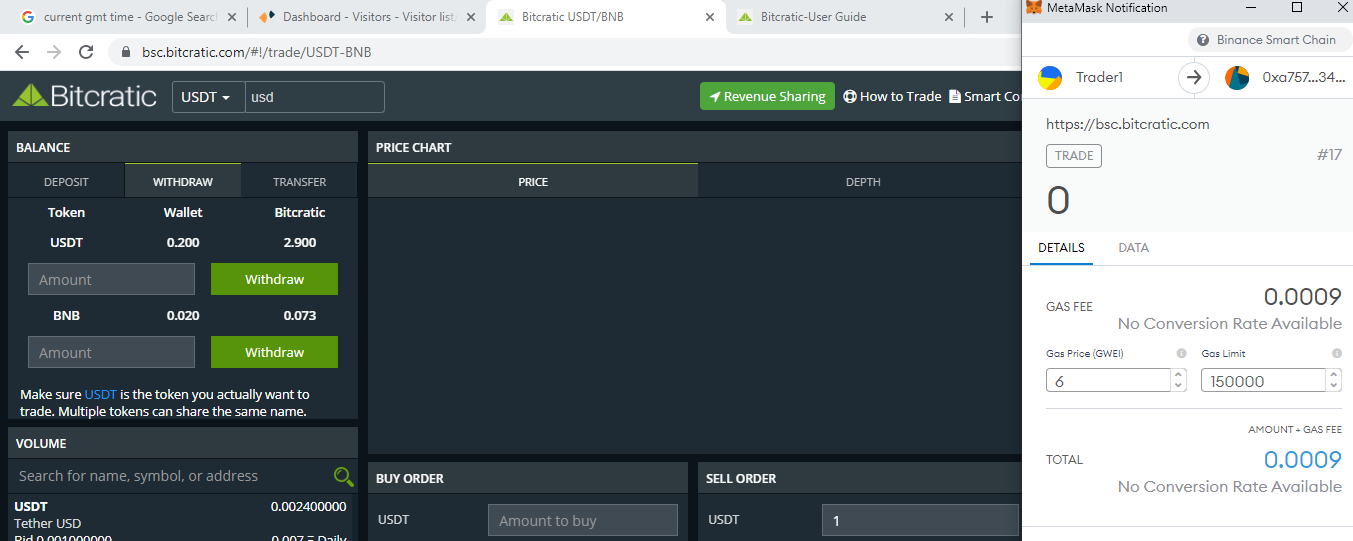How to trade on bitcratic
Bitcratic is Binance Smart chain & Ethereum based Decentralized Exchange. you don’t need to Register/Login to Trade. You can just Meta Mask to trade. you can trade any BEP20 Token on Bitcratic, not needed to be officially listed, you can Access your Token through Token Contract
If you have not added Binance Smart chain on Meta Mask earlier.
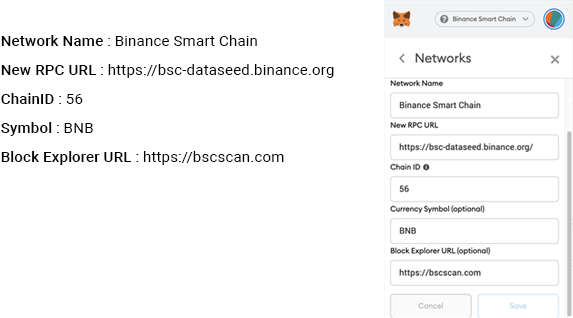
1. In Metamask - Change RPC
1. Click on the network dropdown from the Metamask plugin
2. Select “Custom” and enter the following details
- Network Name: Binance Smart Chain
- New RPC URL: https://bsc-dataseed.binance.org
- Chain ID: 56
- Symbol: BNB
- Block Explorer URL: https://bscscan.com
Connect your Wallet with Bitcratic through Meta Mask
Connecting through Meta Mask
2. Login to Meta Mask
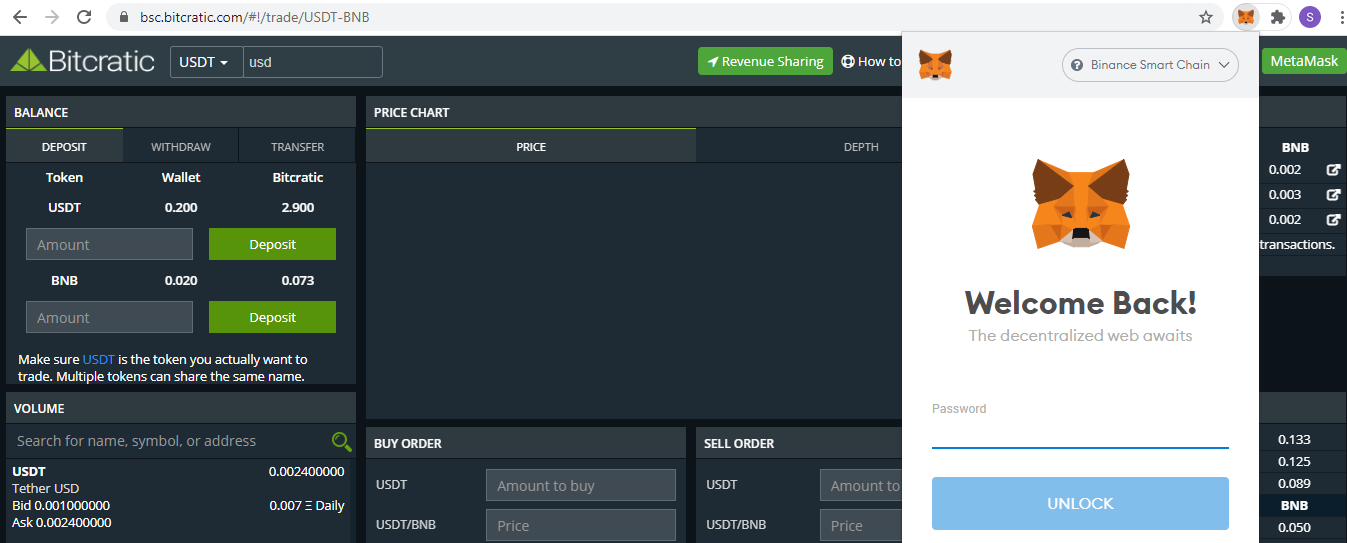
3. Connect Meta Mask from top right section. Select the Meta mask wallet.
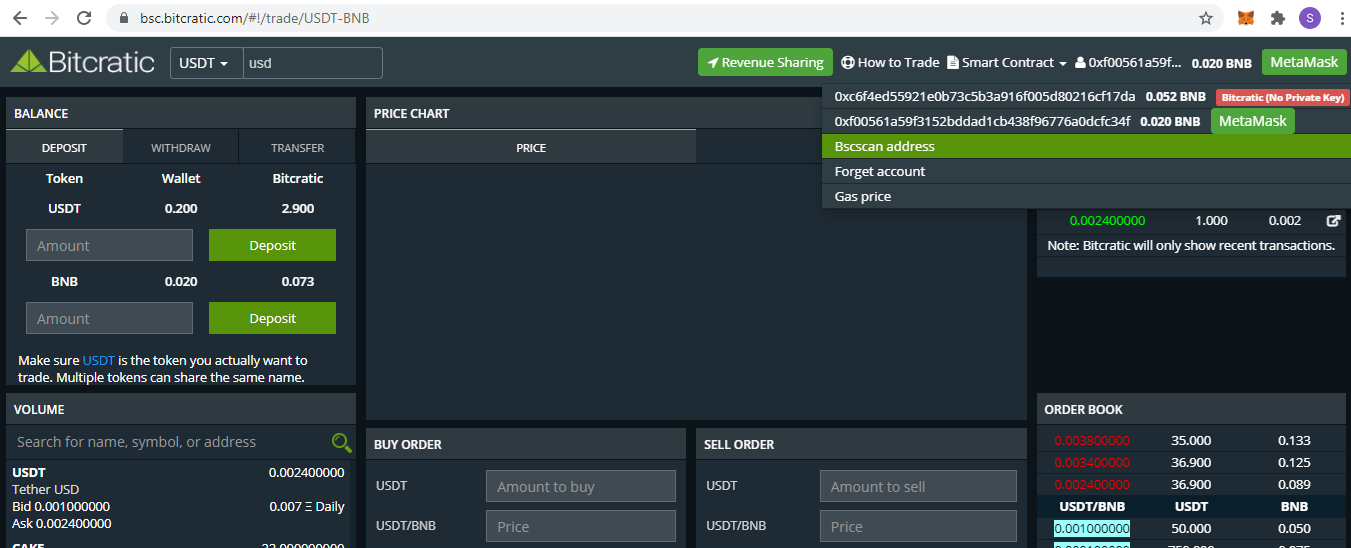
Make sure you have right address seclected in Meta mask, Meta mask can store multiple address so you need to select the address which have token/BNB which you want to trade
You can select the right BEP20 Address from here, currently "Main" address is selected.
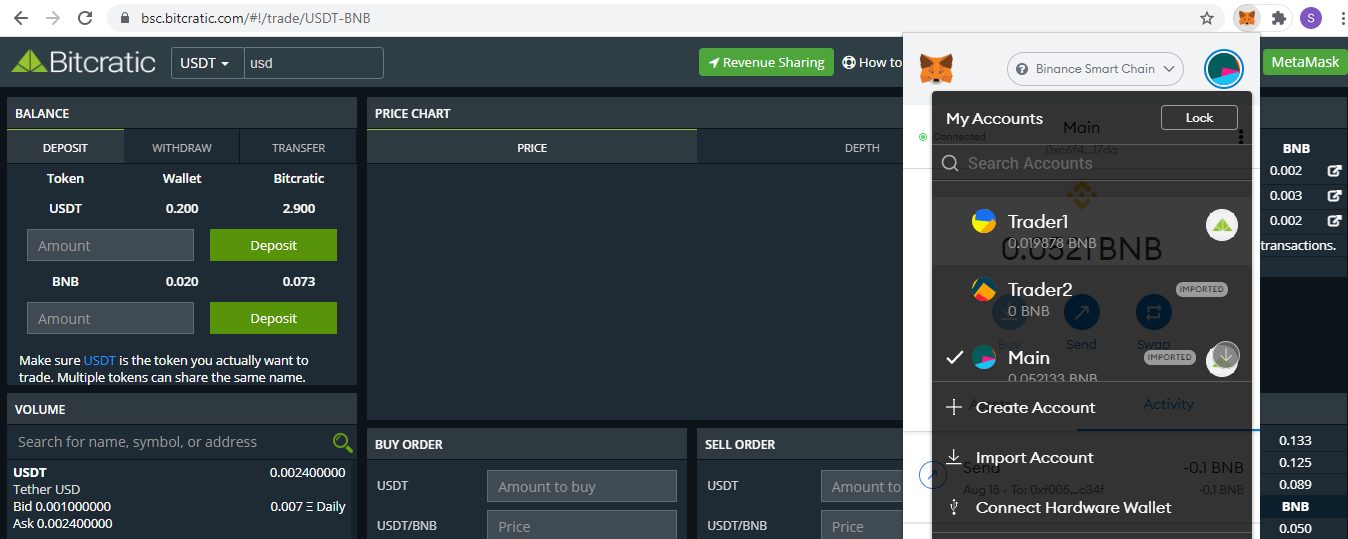
Once Meta Mask is connected, you can see the balance of Token/BNB in your wallet. Let say I want to trade USDT, I will go to USDT trading page https://bsc.bitcratic.com/#!/trade/USDT-BNB
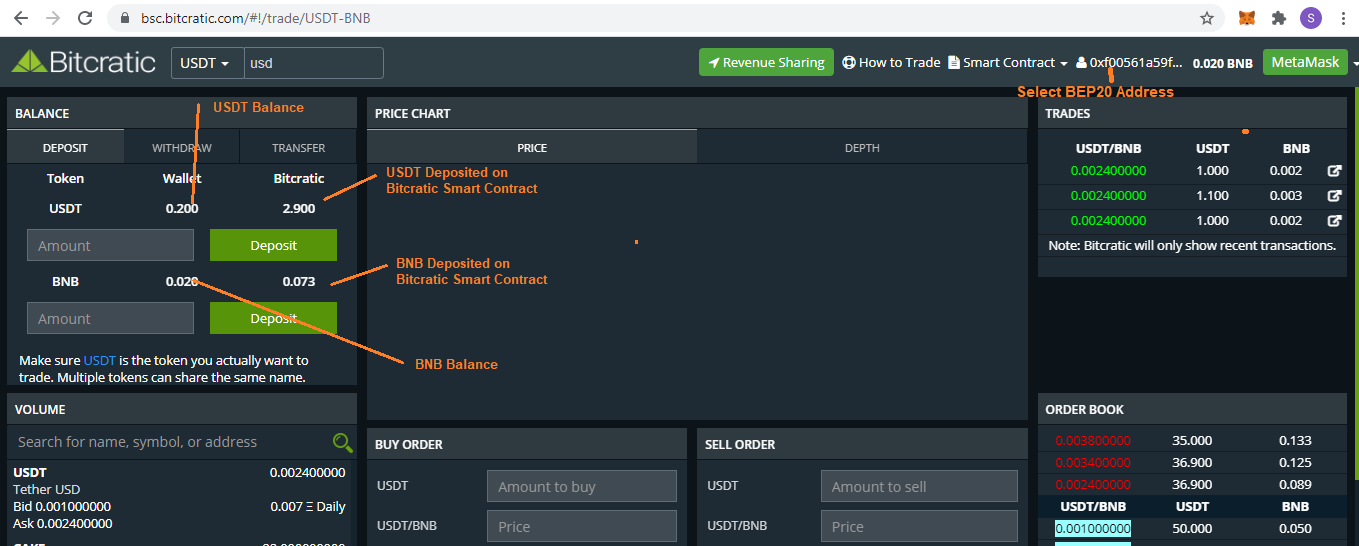
Access BEP20 Token through Token contract
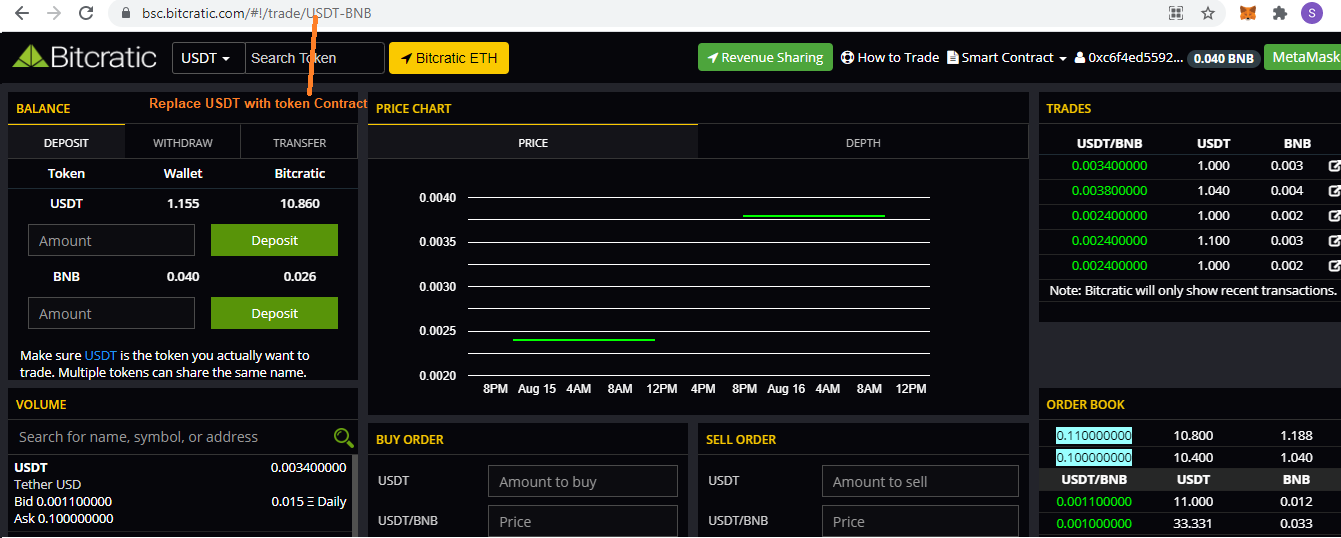
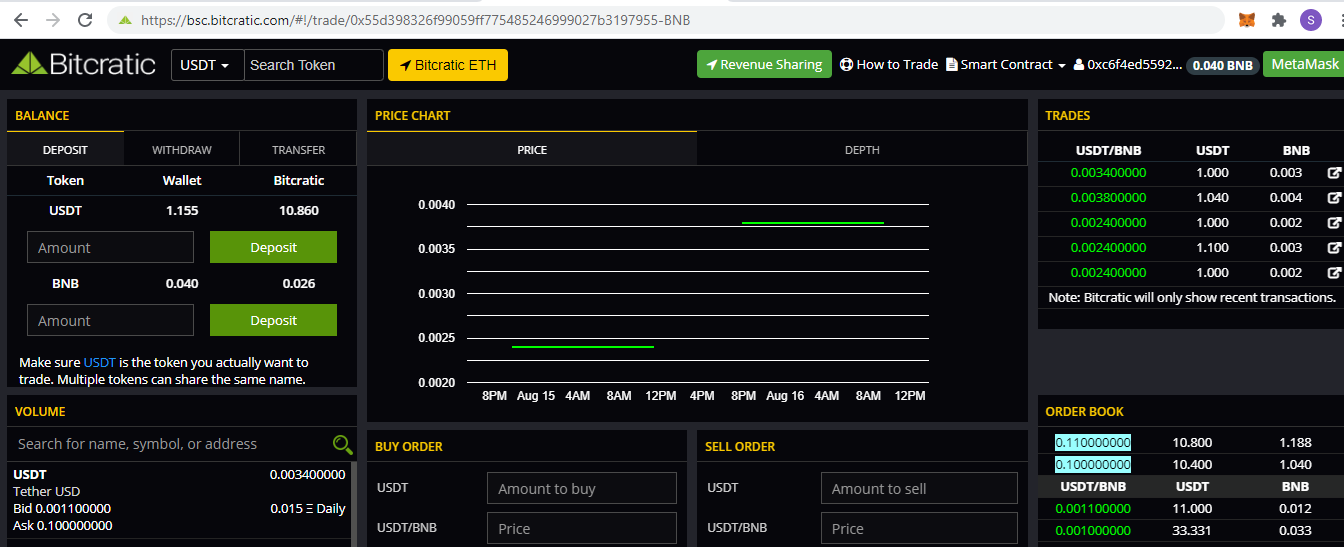
Deposit BNB/Token to Bitcratic Smart Contract
Since now your BEP20 Address is connected with Bitcratic, you can deposit Token/BNB to Bitcratic Smart contract for Trading.
Deposit and withdraw can be done from here
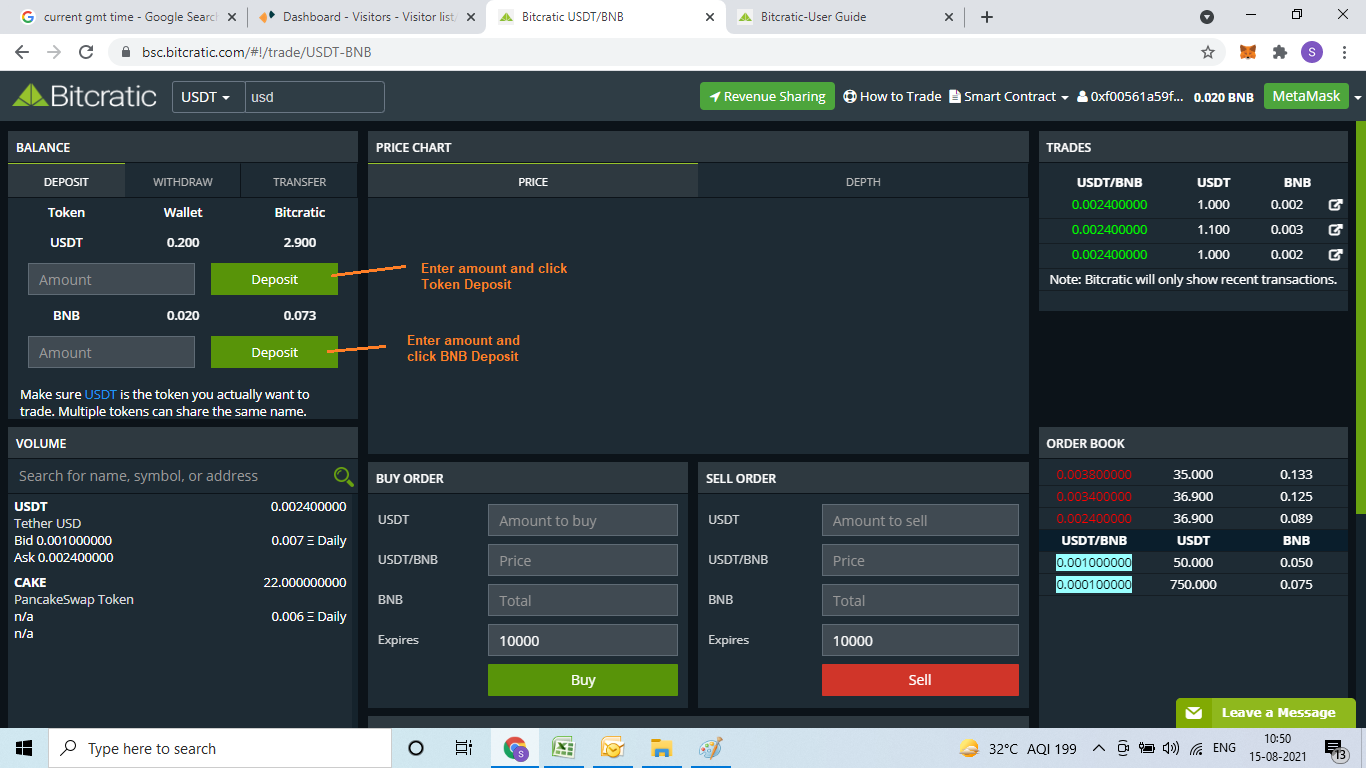
For all transactin you will need to pay gas fees which is paid direcly to miners. We only charge on sucessful trade. always check current gas price from here https://ethgasstation.info/ ,you can change the gas fees from top right section. Gas Price - Set Gas price
Here are Bitcratic fees
- Deposit BNB or Token – Free
- Witdraw BNB or Token – Free
- Maker (who Place order) – Free
- Maker (who Execute order) – 0.3%
After you deposit BNB or Token. the balance will be seen below Bitcratic in top left block and you will be able to place buy or sell order, as well as sell directly
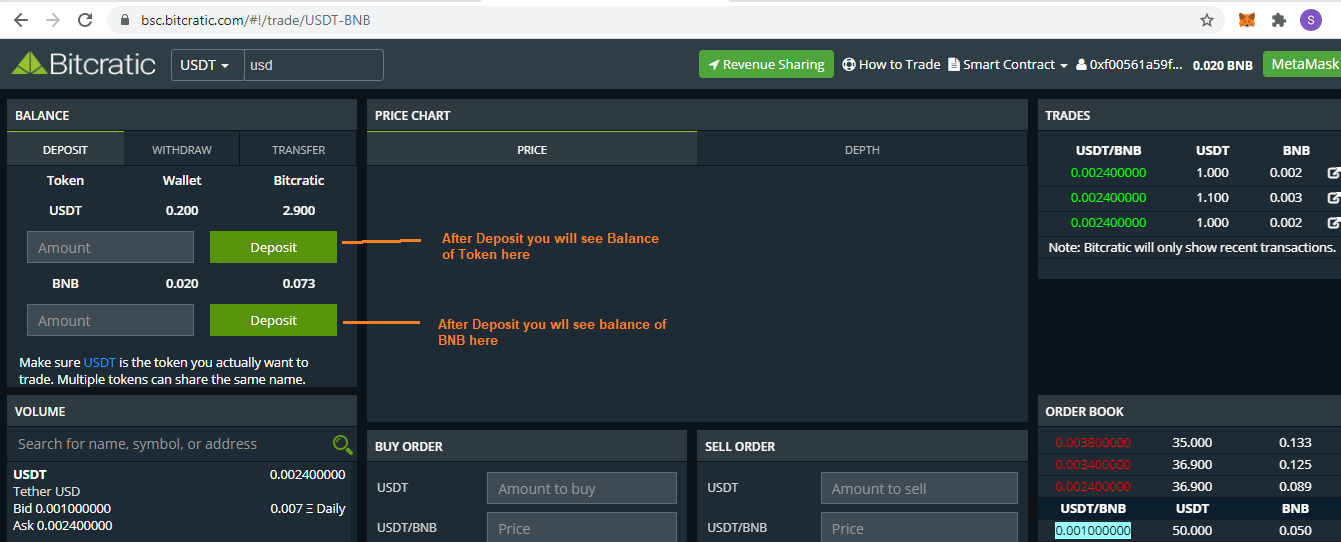
Place Buy/Sell Order
Now you can place buy as well as sell order ( you need to sign contract through Meta Mask)
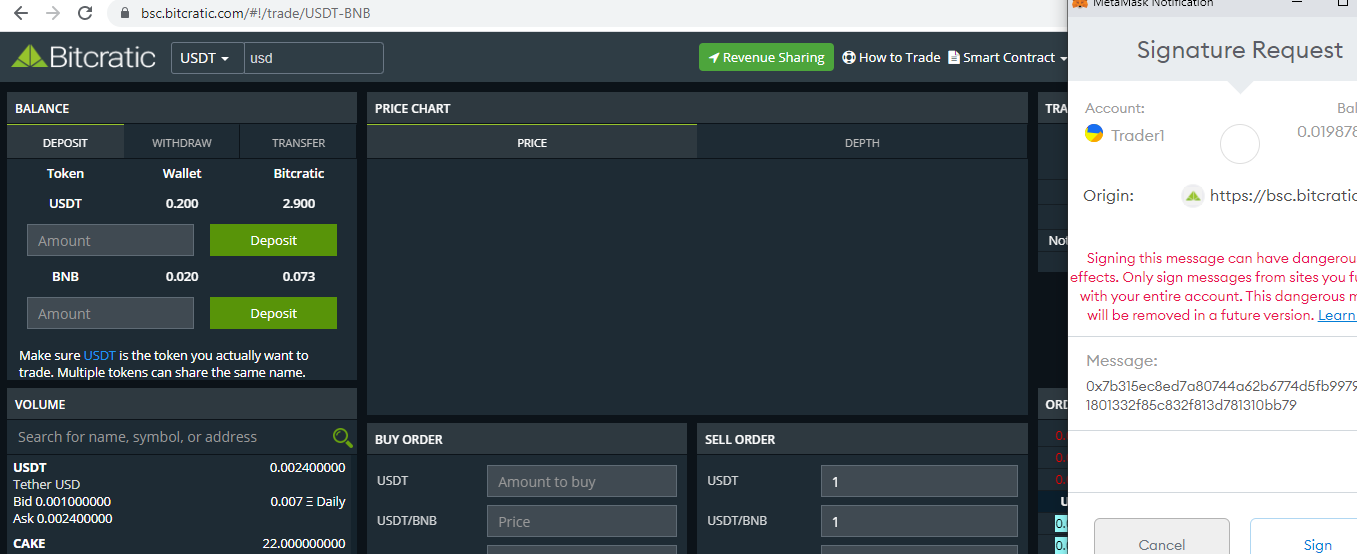
Placing Sell Order
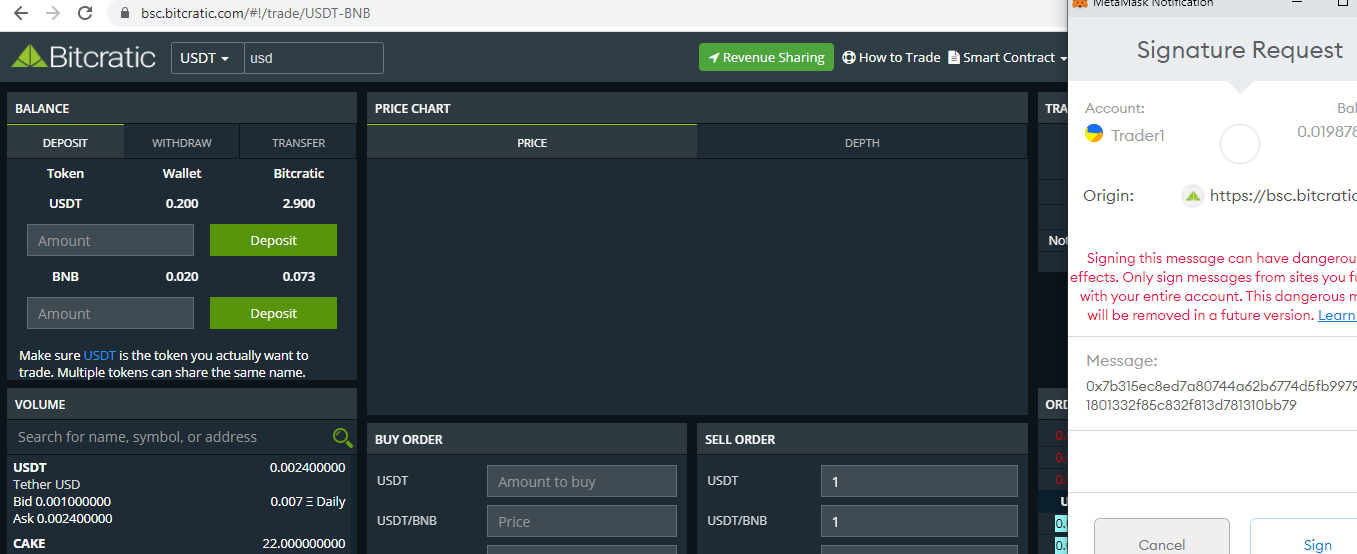
Buy/Sell Instant
If you want to buy or sell directly. Just click to the existing order and execute it from here
Buying USDT directly from existing sell order
Orders which is in Red are sell Order and Order which is in Green are buy order
If you want to buy USDT, you need to execute order’s in red, check the lowest price order and buy, you can adjust the token number, price will change accordingly. Same way you can sell token too.
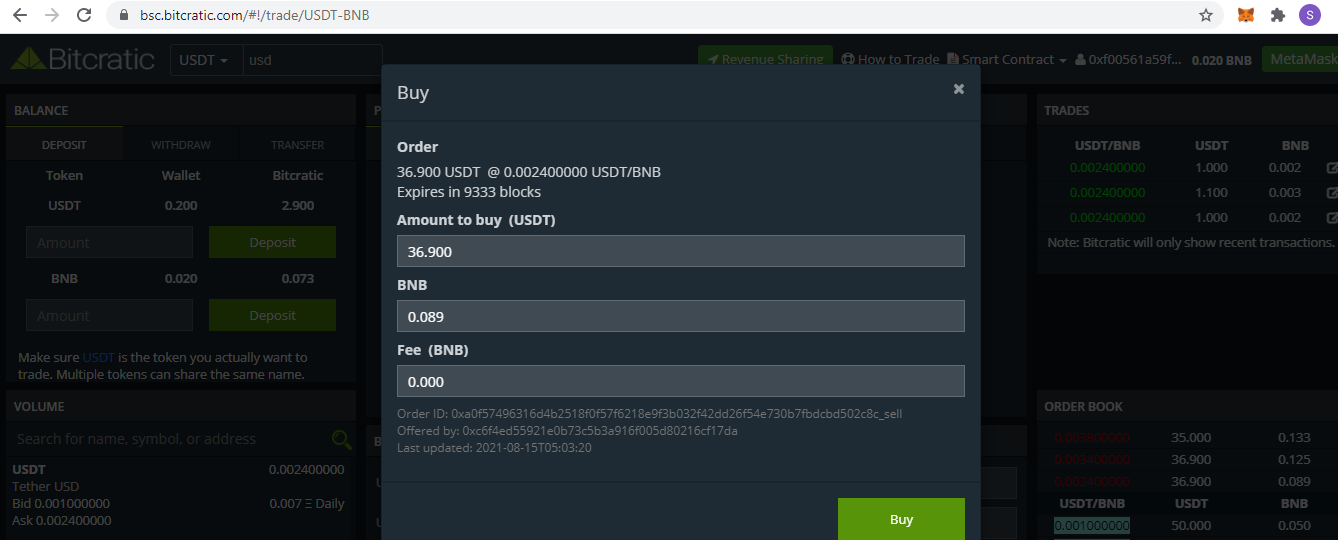
Withdraw BNB/Token
you can withdraw BNB and Tokens from here
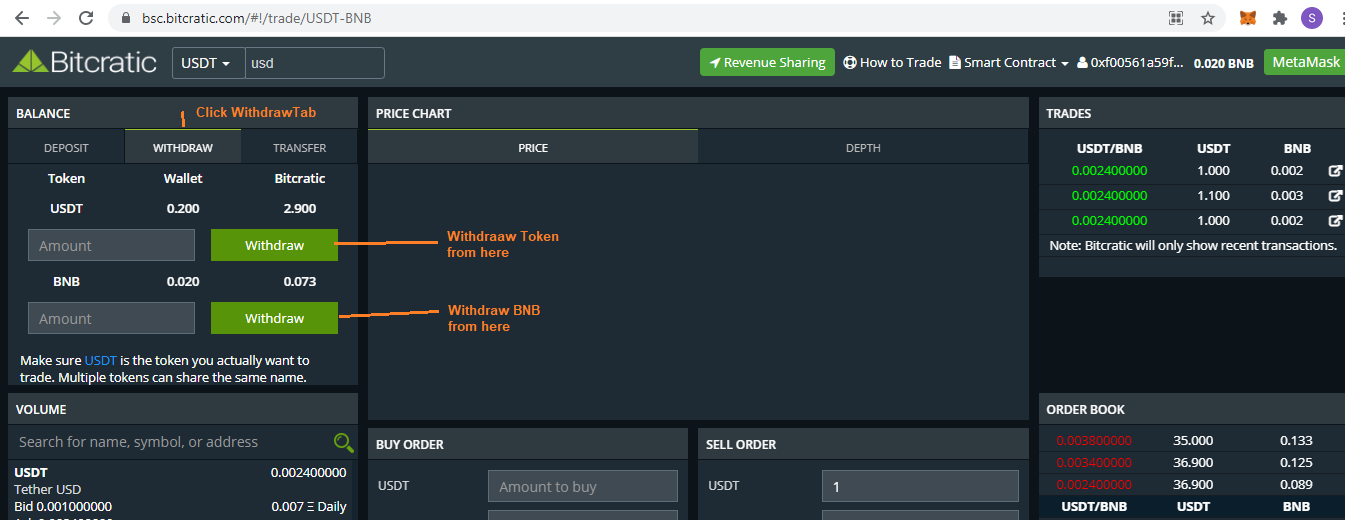
You can cancel order from here
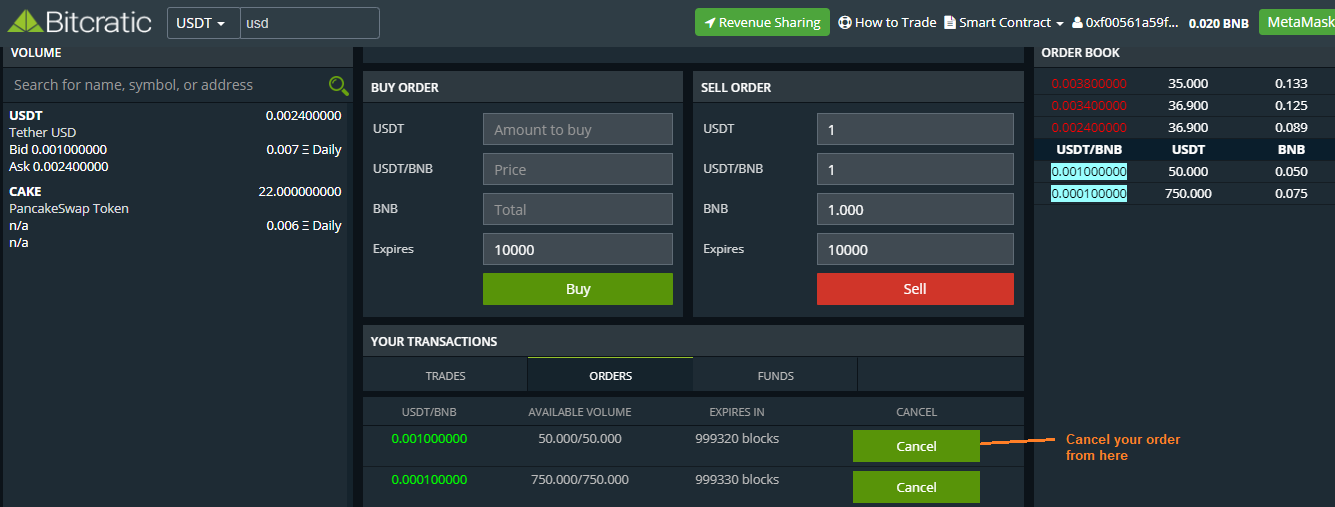
How to change Gas Fees
You can set gas price from here for all trading on Bitcratic. You can check current gas price from here https://bscgas.info/ if you are paying STANDARD price, the transaction should comple witin 2 mins
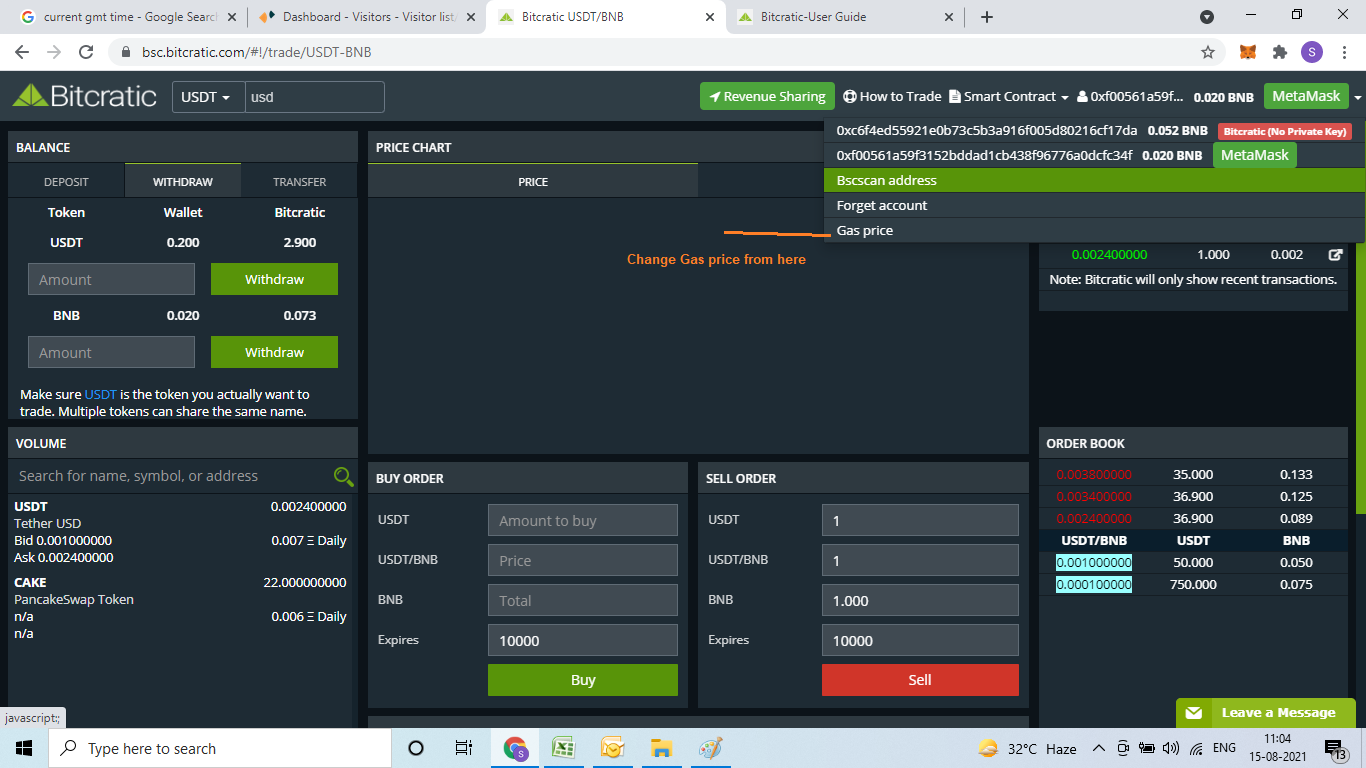
You can also change gas price from Meta Mask for each transaction